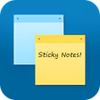An efficient customizable desktop calendar for your PC
An efficient customizable desktop calendar for your PC
Vote: (96 votes)
Program license: Free
Developer: Rainlendar
Version: 2.18.0
Works under: Windows
Vote:
Program license
(96 votes)
Free
Developer
Version
Rainlendar
2.18.0
Works under:
Windows
Pros
- Versatile and customizable user interface
- Widget-like desktop integration
- Quick and easy inputting of events and notes
- Integration with popular applications like Outlook and iCalendar
- Handy hotkeys for streamlined navigation
Cons
- Custom skin installation process can be cumbersome
- Some learning curve for non-technical users
Premium Desktop Calendar Experience
Rainlendar is a full-featured calendar application that enhances your desktop with an attractive and practical interface for managing time and tasks. It's lightweight in terms of resource usage and offers a visually pleasing upgrade to the traditional desktop calendar approach.
User Interface and Customization
One of the standout features of Rainlendar is its highly customizable user interface. The application adopts a widget-like aesthetics, providing a modern and sleek appearance that effortlessly blends with your desktop environment. Users are greeted with floating elements such as notes, event lists, and calendars that can be repositioned across the screen, offering both convenience and a personalized touch.
Customization extends beyond mere placement; the application supports a variety of skins, ready to cater to individuals' varied tastes and preferences. With a default set of skins and additional options available through external repositories, users can significantly alter Rainlendar's look to match their desktop themes.
Functionality and Integration
Beyond its visual appeal, Rainlendar is praised for its functional prowess. Adding tasks and events is a swift process, and the application features a convenient set of hotkeys, enabling users to operate Rainlendar with minimal interruption to their workflow.
Moreover, the application is not an isolated tool; it boasts integration capabilities with popular utilities such as Outlook and iCalendar. This means that Rainlendar isn't just a passive display on your desktop but a hub for managing your personal and professional scheduling in sync with other platforms.
Accessibility and Always-on Availability
Rainlendar ensures consistent accessibility by situating itself as a tray icon. With this design choice, users can bring up their full calendar view with just a single mouse click. Such heightened accessibility underscores the developer's commitment to creating an unobtrusive yet always-available calendaring solution.
Potential Challenges
While Rainlendar offers a rich tapestry of features, its highly customizable nature comes with complexity. For example, the process of adding new skins to the program isn't as intuitive as one might expect. Users are required to manually transfer downloaded skins into the program's Skins folder and then navigate through the 'Edit Skin' menu to apply them. This may present a slight learning curve for users who are not accustomed to managing application files manually.
Latest Updates and Fixes
Rainlendar is actively maintained, displaying a developer's dedication to improving the user experience. Recent updates have addressed issues such as timezone conversion for Google tasks which altered due dates to the previous day, and the saving of newlines in task descriptions to Google tasks. Additionally, improvements have been made to ensure that the Google calendar functions correctly regarding the synchronization of events and tasks. A minor graphical issue where an edit control would leave a visible dot on the desktop also received attention, further polishing the overall user experience.
Overall Impression
Rainlendar excels as a desktop calendaring application offering a wealth of customizable options. It's an excellent solution for users seeking a robust, stylish, and integrated scheduling tool that transcends the basic functionalities of default OS calendars.
Pros
- Versatile and customizable user interface
- Widget-like desktop integration
- Quick and easy inputting of events and notes
- Integration with popular applications like Outlook and iCalendar
- Handy hotkeys for streamlined navigation
Cons
- Custom skin installation process can be cumbersome
- Some learning curve for non-technical users